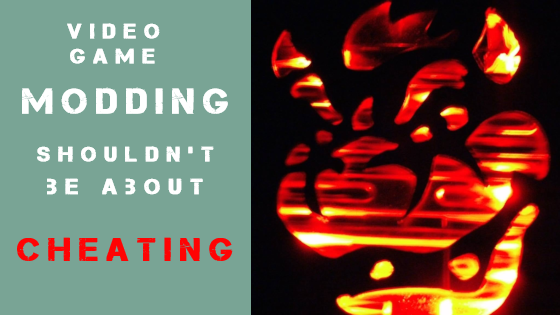1003 Xbox 360 secondary error code | Three red rings guide
A surprisingly simple error
The 1003 secondary error code is all about the Hard drive, for the most part, and should be a simple issue to figure out for most people. Let's dig right in and get your Xbox 360 working again!
Start with your Hard drive first
The Xbox 360 is unique in that it does not require a hard drive to boot up and function normally. The first thing you should try is removing the HDD and booting the console back up. If the 1003 secondary error code is gone, then you know the hard drive is bad and needs to be replaced. Additionally, This might happen if the connectors or ports are damaged or shorted. This would also need to be tested by replacing them. If you replace or remove the hard drive and still get the 1003 error, see if any ports or cables associated with the HDD look damaged. If you still can't clear the error, then we gotta get more technical.
Southbridge problems
The southbridge on your Xbox 360 motherboard communicates a ton of info from the hard drive. If this chip has a cold solder joint or if its out right damaged, it could throw the 1003 secondary error code. This would be a difficult problem to deal with for most people. You would need to reflow or replace that chip to clear the 1003 from your Xbox 360. If you don't have the technical skill or equipment you can still consider a replacement motherboard to solve your issue. You can find Xbox 360 motherboards here