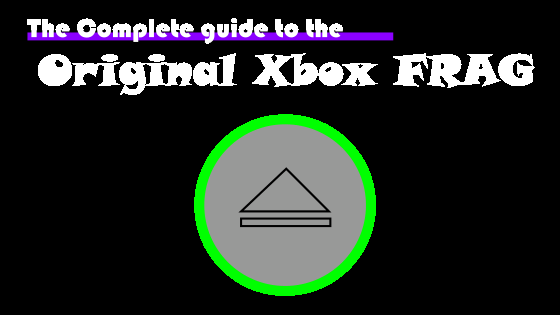0100 Xbox 360 secondary error code | Three red rings guide
A problem with your RAM chips
This error deals mainly with the Xbox 360 RAM chips on the motherboard, but, the 0100 secondary error code is also a very common error that deals with the famous RROD issues the Xbox 360 console was plagued with. I'll dig deeper into the issue below!
Checking the RAM
While the RAM is the official cause of the 0100 secondary error code, it could be several different things. Reflowing, reballing, or even replacing the RAM chips would be the place to start your repairs. Technically, this secondary error code is listed as the RAM having the wrong vendor. This means your problem could also be cause by RAM chips that were replaced with the wrong brand or vendor. If you recently replaced the RAM chips you would need to find the correct ones and replace them again.
Moving on to the GPU
If you ruled out the RAM chips causing your issues, then likely the GPU is to blame instead. The GPU communicates and deals with the RAM chips directly. If you have a cold solder joint under the GPU that deals with the RAM, then you will throw this 0100 secondary error code. Try reflowing the GPU as well.
Replacing the motherboard
Replacing the motherboard is one of your last options to fix your issue. This would also be the only fix for this secondary error code if you are unfamiliar with reflows and reballing and you can get Xbox 360 motherboards here!