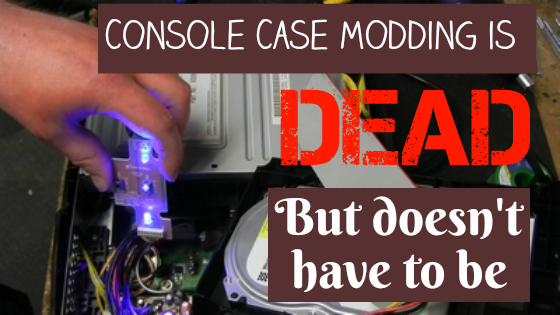0011 Xbox 360 secondary error code | Three red rings guide
A complicated error to break down
Let's dig right in on this one. The 0011 secondary error code is caused by an Xbox 360 console that has maxed out the CPU temperature checks. To put simply, the CPU got too hot and the console got the three red rings because of it. This could be a simple issue to fix, and it could be a very difficult one. So let's dig even deeper.
The Heatsink and thermal compound
The quickest, easiest, and most obvious causes for this 0011 secondary error code would be the heatsink and thermal compound on the CPU chip (The Xbox 360 S console has a combined CPU/GPU, apply this info to both.) Replacing the thermal compound would be your first step in solving this problem. I'll add a video below this paragraph to assist you with that process, but keep reading below as there are other causes to this. You may also have a damaged heatsink, especially if it has been removed before. There could be damaged areas blocking airflow, or just damage around the chip die that doesn't create a good connection to the heatsink. These two issues should both be checked before continuing on.
Thermal sensor issues
Last but not least, The 0011 secondary error code could be cause by the thermal sensor and it's components/traces. The Thermal sensor is associated with the HANA/ANA chips and communicated via the southbridge. It is VERY unlikely a cold solder joint is causing the error on your Xbox 360. However, it is still technically possible. More than likely the sensor itself is bad and should be replaced. There could also be bad resistors and damaged traces. Any of these being damaged could trick the Xbox 360 into thinking the CPU is overheated and will then throw the 0011 error code. If all else fails you, or your don't have the expertise to try these repairs, buying a replacement Xbox 360 motherboard like these can also be your solution!