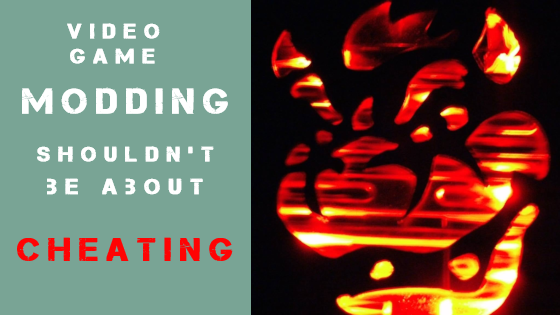E69 Xbox 360 error code | Tinker Mods
A summary of the error
An E69 error serves as a message of doom for your Xbox 360 console. But there is hope! I'll go through the ins and outs and what options you have to try and solve the issue. This error is directly labeled as the Kernel not being able to create an HDD instance and thus can not run.
The HDD itself
This issue could simply be caused by the hard drive itself. Try running the console with the hard drive removed. If the E69 error clears from your Xbox 360 after removing, then you need to replace that hard drive! You could run into another issue even if you replace the hard drive, which I'll discuss below
Bad cables
You could also have bad cables or connectors for your hard drive. If you replaced the HDD and still get this error. You might have damaged ports on the motherboard or bad connection cables (All depends on what version Xbox 360 console you own)
Problems on the motherboard
Having your motherboard cause the E69 error on your Xbox 360 console is a lot more rare. However, this can easily be your problem if you've tried everything else. Having a bad southbridge chip can disrupt communications with your hard drive. I wouldn't recommend attempting a repair if you are a novice. Typically, replacing the motherboard with a working one like these would be a more logical approach with this one.