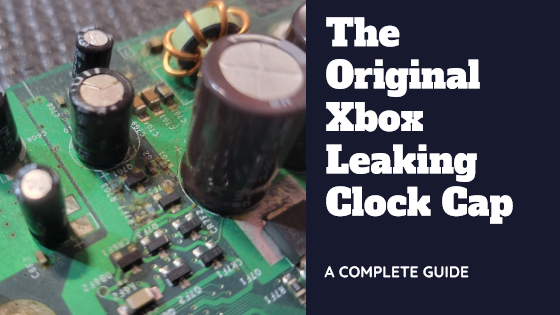Xbox 360 Four red rings | Tinker Mods
Let's break down your problem
Unlike all the rest of the red ring issues, the four red rings is a pretty simple problem. Essentially, the Xbox 360 was not able to detect a valid audio video signal. This usually happens on boot up, but can happen randomly as well. So let's talk about what you can check and what you can do about your four red rings error.
The A/V cable
The first and most obvious thing to check is your A/V cable. If there is a short or break in one of the lines, you will get the four red rings. This applies to both HDMI cables as well as component cables. Try using a different cable and see what happens. If the four red rings no longer appears, then you've found the problem and don't need to go any further.
The A/V Ports
If switching the cable didn't fix the four red rings, then you have a bigger problem. If the A/V port is damaged you can get this error just as if the cable was bad. This would require some skilled soldering as you would need to remove and replace the A/V port with a working one. If your A/V port is bad, you might need to consider replacing the entire motherboard. This is more friendly to novices and requires much less soldering (Sometimes none at all) You can get yourself an Xbox 360 motherboard here!