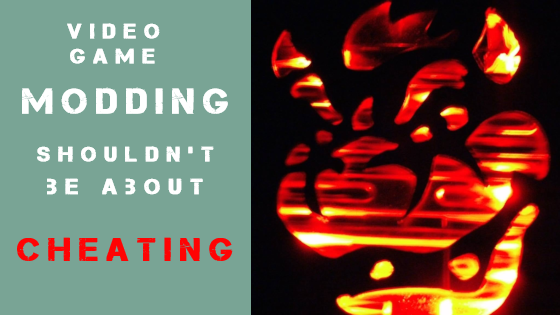How to install original Xbox LED kit and assemble
Difficulty : EASY
| Console version: ALL
| Estimated Time: 30-45 MIN
What you need
At this point all you really need are some basic tools. This tutorial is essentially showing you how to put everything together that you made (or purchased) in the earlier steps. Make sure to read on after the tutorial as there will be some helpful links in case you aren't sure where to get some of these items.
- Custom case from step 1/2 or from the pre-made kit
- Custom power button you made or bought
- The Tinker Mods plug and play LED kit
- Torx T15 and T10 screw drivers for some case assembly
Install LED kit and finish the mod tutorial:
The custom kits
While some of our viewers build these consoles themselves, the majority of you might not be able to do so. That is where we can help you! We offer everything from these tutorials in pre-made kits that you can simply install and be finished!
The custom case modding kit
This is the most popular kit we offer. This includes everything from steps 1 and 2 of this tutorial series. You get the custom case with 4 windows that have plexiglass pre-installed. You also get an LED kit with the color of your choice!
Get a custom case kit! CLICK HERE!!
The LED kit
You can also get just the LED kit by itself. This kit is really great and we designed it to work perfectly with this Original Xbox case design! It uses four different LED sections with a total of 12 LED lights that offer a really bright and unmistakeable look!
Get original Xbox LED kit! CLICK HERE!!
The custom power button
As in seen in step three of this tutorial on how to case mod your original Xbox console, We also sell a pre-made power button that has the color of your choice! All you have to do is replace the old one with the one we send you.