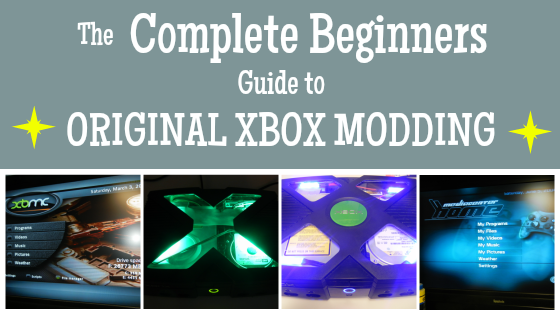Xbox 360 FAQ
Why Won't my Xbox 360 turn on?
Starting with the power supply
This is the simplest and most obvious one. However I've discovered a lot of people don't know that the power supply has a built in way to tell if there is an issue. It doesn't matter which Xbox 360 you have. Every power brick works the same for these purposes. The exception is if you use a generic or non official Microsoft power brick. They can be set up all kinds of ways and some of them won't have the error lights at all. You will need to have the power cord and brick plugged into the wall and the console positioned in a way that you can see the power brick. The part that literally looks like a brick will have an indicator light on one end of it. Typically, the light will be yellow/orange while the console is turned off but plugged in. The light will turn green while it is running. If it turns red then you have started to find the issue to your problem. If the LED lights don't turn on at all when plugged in, then the power supply itself is dead. A common thing you might also see is if the lights start to turn on but then go all the way out again, or if the lights work in standby mode but then turn off when you try to turn the Xbox 360 console on. Those are all indicators that the Power supply/brick is bad, and needs to be replaced. If the light turns red, that could be an issue with the power supply OR, the console. So don't replace the power brick yet. Move on to this next step first.
Bad motherboard capacitors
If your Xbox 360 won't power on, then bad capacitors (caps for short) is the next most common issue. This is where things get complicated because if you have bad caps, you won't be asking WHY your Xbox 360 won't turn on, but HOW to fix it. In order for us to find out WHY your Xbox 360 won't turn on, you'll need to open the console first. I won't cover that in this article, but it is very necessary to figure out what is wrong.
First, you need to figure out what a capacitor is, what they look like, and how to find them. Here I will use pictures as examples. See the first picture below, this is a picture of capacitors on an Xbox 360 fat motherboard. I've used some colored boxes to highlight these caps. They are long cylinder shaped objects that have a metal/tin top. Also to note, these caps are GOOD caps, bad caps can be really obvious and they can also be difficult to tell if they are bad. The next pictures will help with that. Notice in the first picture the caps are perfectly flat on top with no leakage showing at all.

Now let's look at the next picture, this picture shows caps that have clearly busted and started leaking. These are easy to see as the substance on top it clearly foreign. These caps have completely busted open and leaked their contents.
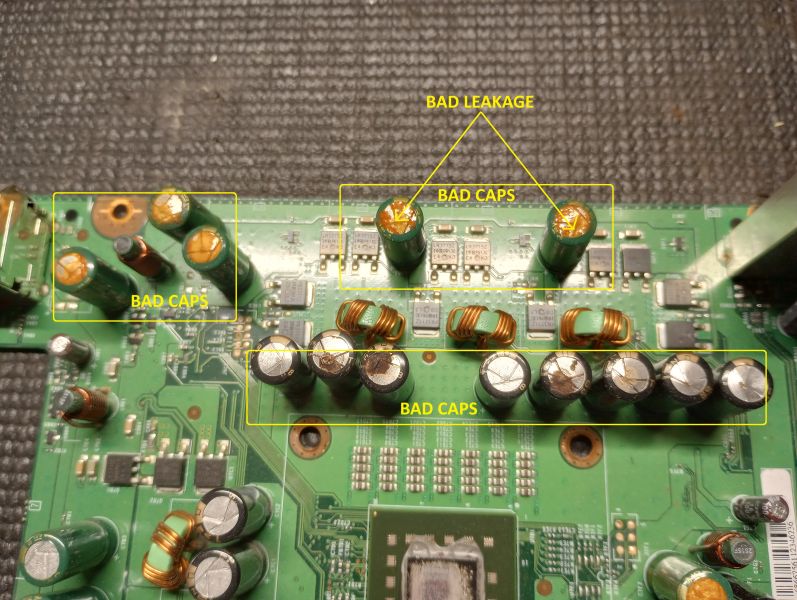
This third picture below we can see that the caps look different than the second picture. There is no obvious leakage on these caps and without looking close, they almost look normal. However, you can see the tops of the caps are not flat like they were in the first picture. Some of them are barely bulging at all. These caps are still just as bad as the caps from the second picture and would cause the same issues.
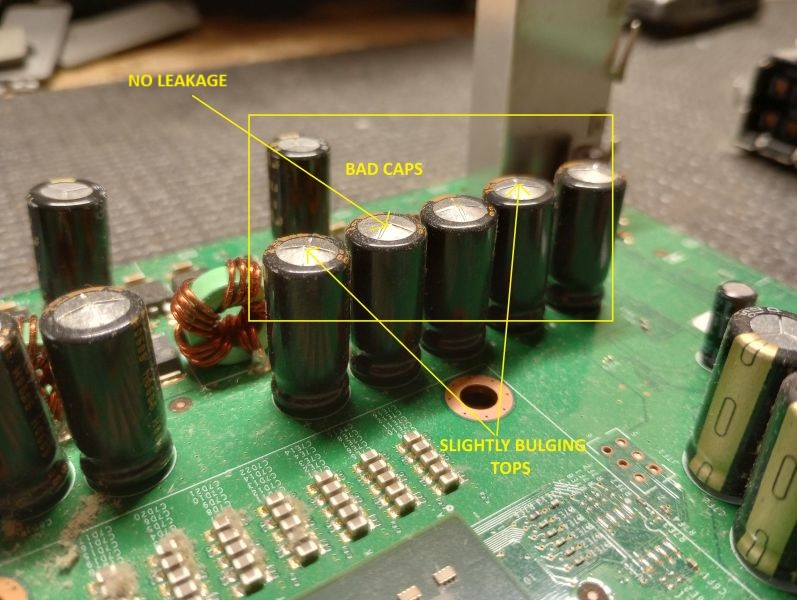
When you have capacitors that look like the second and third picture, these are absolutely why your Xbox 360 won't turn on. These regulate the power of the console and without them the power will not pass through and thus, the console won't turn on. Of course, you can re-cap the console but this requires a high end soldering station. Unlike some soldering the Xbox 360 uses high temp solders. This solder requires higher temperatures to melt and remove. You would need a soldering Iron/station that can push 800-850 degrees Fahrenheit. A single soldering iron would need to be a minimum of 60W to reach those temperatures.
Your next bet is to buy a replacement Xbox 360 motherboard like one of these. Replacing the motherboard will obviously fix the issue of the bad caps and get you back to gaming. Just keep in mind you would need to also switch out the disc drive PCB which is married to the motherboard in order for it to work. So, don't buy a motherboard unless it includes the matched/married PCB, and make sure that PCB matches your disc drive brand/model. Some drives would require some soldering but this soldering is very simple compared to re-capping the motherboard.