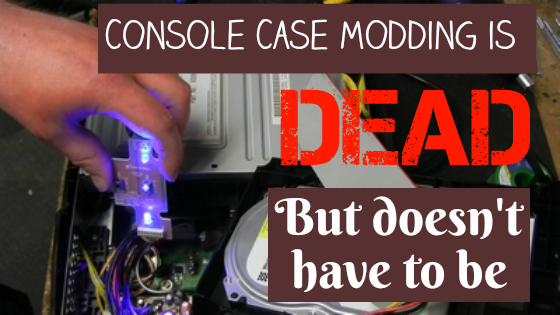Xbox 360 FAQ
Why is my Xbox 360 HDMI not working?
Finding the cause
When your Xbox 360 HDMI is not working, you can actually have one of two different issues. The HDMI port itself can be damaged, or you could actually have a major hardware failure on the motherboard. This is why replacing the motherboard will fix it no matter what. You can do a quick test on your Xbox 360 to figure out which is which! Just note if you have a later model E console this option isn't available for you! Instead of using an HDMI cable, plug in a standard component/composite Xbox 360 A/V cable. (The old school red/white/yellow style) If you do this and you get an image on screen as normal then you know the issue was your HDMI port itself. If you still get no picture on the screen then you actually have a major hardware failure, not a bad HDMI port.
If you know the Xbox 360 HDMI is not working because of the port itself, then this can actually be fixed. The HDMI and A/V port can be removed and replaced. This is what I would call an intermediate soldering job as it does require some experience with a soldering iron. There is a good amount of desoldering and small area soldering you need to do on a job like this. In some cases you might be able to find someone locally that could replace it for you. Just keep in mind, in some cases you can get an Xbox 360 motherboard like these for 30 dollars or less. This is important to mention because hiring someone to replace the HDMI port can easily cost you more than just replacing it. So it's all about what is more important to you. For preservation reasons if money isn't an issue always try to fix what you have first, but if you want the most cost effective fix for your HDMI not working, you may want to just consider replacing the motherboard.