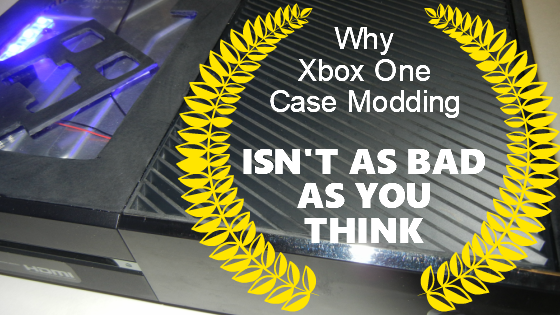Xbox 360 FAQ
Why is my Xbox 360 disc unreadable?
Let's start with the game disc itself
Believe it or not, getting the Xbox 360 disc unreadable error can simply be the disc itself. I'm sure most of you would recognize this right away if you insert a disc that is in really bad shape with lots of scratches and blemishes. But it isn't always that cut and dry. The oils on your fingers and smudges you leave behind can absolutely cause the disc to be unreadable. Depending on which version of the console you have and which disc drive is inside, this can be even more of an issue. Some of the disc drives used inside the Xbox 360 console are more sensitive than others. Try cleaning the disc. Blowing your own hot air and "fogging" the disc, then use a soft micro fiber cloth to wipe and clean away any oils and smudges. That may just do the trick!
Lastly, the art of resurfacing and refurbishing discs can also render a disc useless. If a disc has been resurfaced multiple times it is completely possible that the resurfacing has went too deep into the disc and damaged the data itself. This would also mean that your console can read all your other games but not the one that is getting the Xbox 360 disc unreadable error. It would also mean that the disc looks like it's in perfect shape. Also, someone who resurfaced the disc using inferior products and equipment can cause even more damage than it started with. Some of the low end products leave behind lots of swirl marks that are actually hundreds of tiny scratches. Look at your disc in the proper light where you can see the finish of the disc, notice tons of tiny circular swirl marks? This is probably a bad resurface job and needs to be taken to a professional with good knowledge and equipment.
Moving on to the disc drive itself
Here we get to the technical side of things. If your discs look fine but you still regularly get the error message about your Xbox 360 disc is unreadable, then your disc drive is the issue. Luckily, this isn't too bad as there are things you can do about this.
First you can try cleaning the disc drive. Please don't waste your time with the stupid kits that claim you can insert a special disc that will clean everything, these are childish gimmicks, and you've got grown up problems. This will require you to open and disassemble your Xbox 360 console. This isn't as tough as it sounds and mostly just requires a screwdriver or two and a tutorial. You need to know which console you have, as opening the fat, slim, and e, all works a little differently. Once you open the console you can then remove the disc drive. All the disc drives in an Xbox 360 console work similar, there are a few screws you need to remove to take off the outer shell. Once there you can start cleaning. An air compressor set at no higher than 60 PSI will work. You can also get a can of the air cleaner that most stores sell to clean keyboards, etc. Use that to blow all the dust out of the disc drive. Next you can clean the laser. Using a Q-tip, dab some rubbing alcohol on one side and lightly wipe across the laser eye. Then use the other dry end to wipe away anything that was left by the q-tip/alcohol. If you're lucky, or if the disc drive was extremely dusty, this may well fix your issue and you will no longer get the Xbox 360 disc unreadable error codes. If not, then you'll need to go a step further.
Replacing the disc drive
If checking your discs and cleaning everything out did not stop the disc unreadable errors on your Xbox 360, then the drive itself is dead. This means you need to replace it. A few things you need to know before you do this, The Xbox 360 disc drive is not "Plug and Play" The disc drive is actually "married" to the motherboard and they are linked together. This means you can't just buy a new one and plop it in. Inside the disc drive is a PCB (Printed circuit board). This is the piece that is actually married to the motherboard. So, you have to remove that PCB from your broken disc drive and install it in an Xbox 360 disc drive replacement like one of these. Secondly, all disc drives aren't the same. So you would need to buy a disc drive that is the same brand and/or model as the old one. With the fat Xbox 360 console You simply need to match the brands. These are on the white labels of the drive. So, if you have a Liteon drive, you need to get a Liteon replacement, if you have a Samsung drive, then get a Samsung replacement. In the slim and E versions of the console you just need to match the model number as only one brand was used. This info is also on the label. If the model is DG-16D4S, then buy that same model, etc, etc. So, when you're trying to decide which of these Xbox 360 disc drive replacements you need, follow those rules and you'll be good to go! Lastly, some of the Xbox 360 drives out there have a few wires that need to be soldered to the PCB, so you may need a soldering iron depending on which drive you need to replace. Luckily this is all very simple soldering and any novice can do it.