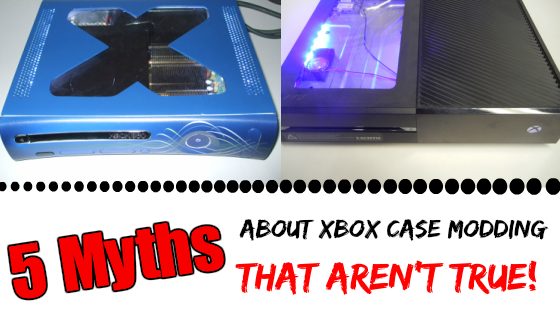Xbox 360 FAQ
How to clean your Xbox 360 disc reader
Don't do this!
First off, don't fall into the trap of the automatic cleaner kits you find. They come in all forms, "Just insert the special disc and your disc reader is like new again!" These are AWFUL kits and are real life scams. In fact, some of the older ones were so bad they could actually DAMAGE the laser eye. I know it's tempting with how quick and easy it looks, but just don't.
What you need
First off you will obviously need the correct tools so you can open the Xbox 360 console and get to the disc reader. I won't cover that here as there are plenty of tutorials on how that works, plus different versions of the console are opened differently too. So it would be too much to cover here. What you DO need are a couple of Q-tips, rubbing alcohol, and some kind of compressed air. An air compressor works, just don't have it set more than 60-70 PSI. You can also get a can air duster that is used for cleaning keyboards, etc. a small sized "jewelery/watch" screwdriver is needed too, some of the drives use small philips head screws that you need to remove to open the shell of the disc reader.
Start the process
After you get to the disc reader and also have it opened up you can start to clean it. This is the easy part, start with a few drops of rubbing alcohol on one side of a Q-tip. Rub/wipe the laser eye. A light touch is key here they clean off easy, so don't jam the q-tip into the laser eye. A nice two or three swipes will be perfect. Now flip the Q-tip over to the dry side and do the same thing again. This will remove any leftover dust as well as wipe off the remaining rubbing alcohol so it doesn't leave behind a film.
This part always gets missed, stopping with the laser itself is a complete waste of your time. You should clean the ENTIRE disc reader. I mean you're all ready in there doing it, take the 30 seconds to clean the rest of it too. You have to understand, if there is dust everywhere in the disc reader that dust will quickly move and migrate to the laser and the cleaning you did meant nothing.
Hit the disc spindle with the same process you did with the laser. The spindle is the motor that the disc actually sits on. This attracts dust too and can cause the disc to slip while it's spinning, this can cause game glitches and just makes it harder on the disc drive to keep up. So, hit that spindle motor with the rubbing alcohol on the Q-tip, then use the dry side again to wipe everything up.
Now use the compressed air, blow out the outer shell, dust sticks to the top of the underside of that shell because the Xbox 360 disc spinning pushes dust out to it. Then just give the general disc reader a good blow out as well. If you have areas where dust seems to be stuck and won't blow off, you can use more rubbing alcohol on Q-tips to soften those areas of dust and wipe them away.
What if you clean it, but still have issues?
If you follow these steps correctly but still have a disc drive that causes you issues, then unfortunately the disc reader itself is dying. Sometimes it may read games and then others it won't. Sometimes it just won't read your Xbox 360 disc at all. When this happens you need to replace the disc drive with an Xbox 360 disc drive replacement like one of these. The process is simple enough and will absolutely get you back to gaming again. Just keep in mind that a couple of the Xbox 360 disc readers out there require soldering to install. This is very simple soldering and anyone could do it, but you would need a soldering iron. Otherwise the process is super simple. If you have any questions about how that works or still have a question on how to clean your Xbox 360 disc reader than you can always contact me here as I will always try to help you figure it out!