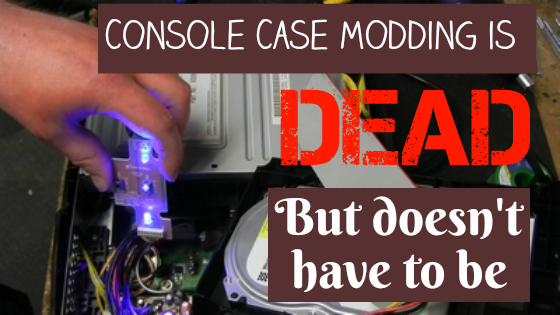Playstation 2 FAQ
Why is my PS2 game not loading?
Let's troubleshoot the issue first
First and foremost we have to diagnose the issue and figure out what is causing the PS2 game to not load. Let's handle the obvious one first. Check your game disc(s) for scratching, damage, cracks, etc. If you have multiple game discs and only a few of them have loading issues there is a good chance heavy scratching is the culprit. However, there are disc types that can cause you issues as well (More on that later!) You also shouldn't discount a single scratch. If a scratch is deep, it can be enough to prevent the PS2 game from loading. This is especially true if the disc drive is a little weak.
Certain disc types not loading
So, there are three (3) total disc types that can be used in the PS2 console. You have the most common silver DVD discs. Then you have the blue CD discs. These were used for a short period right at the beginning of the PS2 life cycle. Lastly, you have the original PS1 black cd disc types. There are certain disc drives that can read some types of discs fine and others not at all. A common example is a PS2 console that will load silver DVD discs but then any blue or black PS2 games are not loading at all. This happens due to the PS2 laser inside the disc drive being out of spec. This can sometimes allow them to read certain games but not others. This is also a good indicator that your laser is starting to fail completely. At that point, all of your PS2 games are not loading. So if you see this pattern, you know the laser should be replaced. Due to those not really being available anymore, you would instead need to replace your disc drive with a good working one like one of these. Just make sure you match the drive to the exact one you have.
When your PS2 games have trouble loading, SOMETIMES.
Let's now say, maybe every once and a while you can get a PS2 game to load but then sometimes it won't. This would seem almost like the console has a mind of it's own. Reading and loading up your games one day to not loading them at all later on. This can be a sign that the disc drive and laser might still be good, just simply dirty. If you have this happen try opening your PS2 console. It only takes a Phillips head screwdriver to do so. Then take the disc drive top off and clean the inside of the drive. This includes using an air compressor (Keep the PSI below 50-60 lbs.) or one of those air in a can dusters. Use that to blow all the dust out. Then use rubbing alcohol and Q-tips to clean up the laster and spindle motor. In many cases your PS2 games are not loading simply because of the dust build up, so try that first! If you are still seeing issues with games not loading then we need to evaluate the entire console.
When all PS2 games are not loading
Now we have to get to the tricky part that requires some explanation. If you have eliminated all the above issues then you have a hardware issue itself. In most cases your PS2 games are not loading because the disc drive is simply dead. But, the disc drive itself might be just fine. The vast majority of PS2 disc drives are actually run and controlled by the motherboard. The PS2 has some known issues with ICs going bad. These ICs control the disc drive, so if they aren't working, then your PS2 game is not loading either. So now we have the issue of figuring out what is causing this, motherboard or disc drive. Unfortunately you have to understand that there are some tips I can give you but it can still be a toss up. This isn't a guarantee, just something to help you narrow it down and spend less money fixing it.
A Quick side note: If you have a very early version of the PS2 console (3000X models) sometimes those disc drives have a PCB (Printed circuit board) inside the disc drive. If your disc drive has that PCB, then your motherboard will NOT prevent PS2 games from loading. Check the picture below, this is one example of how that looks, the big green PCB is what I'm talking about. If your disc drive has a PCB like that, then you can automatically elimate the motherboard as an issue, and just replace it with a matching working PS2 disc drive like one of these!

While having the console top housing piece off, plug the PS2 console in and run it as normal, this way you can listen and observe what the disc drive does when you try to load a game in. Can you hear or see the laser moving? Can you hear or see the PS2 disc spinning? If the PS2 game is not loading but the disc drive does at least show some signs of life, then you have a good indicator that the disc drive is the issue, not the motherboard. This is not ALWAYS the case, but the majority of times it is. So at this point I would try getting a PS2 disc drive replacement by going here!. However, if the drive seems to have no life at all Then you should lean towards the motherboard being the cause. Again, this isn't always the case. Just be sure on what you observe. If you hear no noise, see no movement, feel no vibration at all, then this is a good indicator an IC on the motherboard has gone bad and is why your PS2 is not loading games. So in that situation I would try finding a PS2 motherboard replacement like one of these!