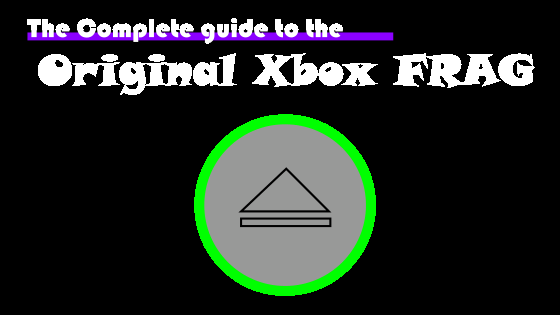Playstation 2 FAQ
Why is my PS2 controller port 1 not working?
Check the controller first
When you realize your Player 1 controller port isn't working on your PS2, you might actually need to be sure it isn't the controller itself. For starters, try plugging the controller into port 2 and see what happens. If the controller works in port 2, then you at least know the controller itself is fine. This doesn't mean we can rule the controller out yet. Check the controller for obvious issues, especially on the cable itself. It is common for the cable to pull out from the controller or the plug on the other end. Look for frayed wires, exposed wires, etc. Also, if you have access to another controller try that one, plug it into controller port 1 and see if it works, if it does, then the issue is just your controller, and you have no need to go further.
Moving on to the PS2 console
If your are positive the controller is working as it should, then your issue will be the console itself. Luckily this is not a difficult issue to fix. The controller port is accessed by removing the case screws (Philips head) from the bottom and removing the outer shell. You can now easily remove the screw(s) holding the PS2 controller port in and figure out why it's not working.
Inspect the controller ribbon
This one is a little tricky, because the ribbon that connects your PS2 controller port to the motherboard can be the cause of the player 1 (or 2) controller port not working. These ribbons are tough and usually do not fail by themselves. They are usually damaged because someone mishandled it, accidentally ripped it out, accidentally clamped it in the case, etc. So check the ribbon really quick and make sure you don't see any kind of damage. The ribbon should be solid black and should not have any major creases, if you see a crease that looks like someone folded it in half this could have damaged the data lines for controller port 1, which will be the cause of your issue and prevent it from working. You may also see areas where the black coating is coming off or scratched off. This is also a clear indication that the ribbon has been mishandled and damaged. There will more than likely be cut data lines that deal with controller port number 1. Keep in mind that this would be rare, if you've owned the PS2 console for a long time and know the ribbon wasn't mishandled or if you know the console is still sealed then there would be no chance the ribbon is your problem. The ribbon is only a problem when it gets physically damaged, so this would make the ribbon a pretty rare issue to encounter. It's still something you need to check if you aren't sure. So DON'T SKIP THIS STEP!
The actual controller port
Now that we have eliminated the other problems that might cause your PS2 controller port number 1 or number 2 from working, we can do the obvious thing and check the controller port itself. Inspect the controller port, both ports one and 2. If you notice any damage, missing plastic, exposed contacts inside, then that will clearly be the cause of the port not working. Once that plastic gets brittle and starts to break, it is nearly impossible for the controller port to work after that. The PS2 controller ports also have a PCB (Printed circuit board) on them and those can be prone to failure due to low quality components used. This would not be noticeable by inspection alone. However, if anything on the PCB fails BOTH controller port 1 AND 2 would not function at all. This is where you can just replace the controller port. You can find a PS2 controller port replacement by clicking here! Just make sure you follow the instructions on that page to make sure you buy the right one. There are different versions that look nearly identical, and some do not work or fit in certain versions of the PS2 console. Use the guide on that page before you buy one!
The controller port itself is very easy to install in a PS2 console. Of course this does not apply to the PS2 slim, as those are permanently attached to the motherboard and would have to be removed and desoldered to fix. Otherwise just simply unplug the ribbon and replace the controller port, screw it in, and that's all you need to do!