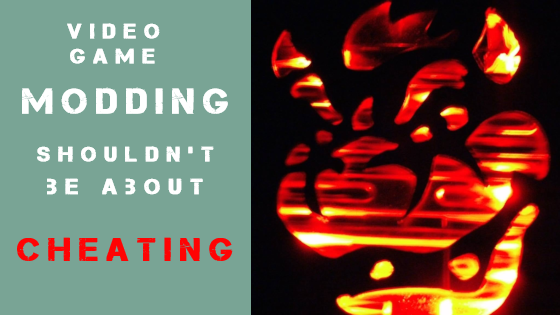Playstation 2 FAQ
Why does my PS2 have a display problem?
What kind of display issue does your PS2 have?
First you need to know that there can be two types of display problems on a PS2 console. Some of these only apply to the original version of the console and some of them only apply to the slim, or not at all. So let's make a list and you can pick which one is most like your own issue.
- No video or picture of any kind
- Distorted video, images, and colors
No Video or picture of any kind
This is the most common type of display problem your PS2 console can have, ESPECIALLY if you have the original fat version of the console. However, this can also happen for several completely different reasons. Your A/V cable can be damaged, the A/V port itself could need a quick adjustment, or the motherboard itself could have a hardware failure. Luckily I made a full guide on dealing with this side of the display problems on a PS2 console. If you have absolutely no picture and blank screens, you can click here and find the entire article on how to fix this kind of problem! This guide covers every detail and also includes some diagrams to help you along. So click that link!
Distorted video, images, colors
If you are getting a signal to display on the screen, but everything looks messed up, then you're dealing with a much different kind of display problem than above. Obviously the A/V port and the cable will be working but logos look off, the screen will flicker sometimes even rotate up and down constantly. Games will look like something out of a nightmare with distored images and visuals. Sometimes you'll also notice color distortions that make the colors muted and flat looking compared to how they should look. These are all caused my a major hardware failure on the motherboard. So let's move on to how you can fix this.
How to fix the PS2 with distorted display problems
These are fixable issues but I have to be up front that we are automatically in the more technical side of things here. When you have a PS2 with a distorted display problem this is a major failure on the motherboard. The vast majority of people will not be able to attempt a direct fix to the motherboard as it requires certain equipment, and extensive soldering experience. Luckily, replacing the motherboard is a VERY viable option when dealing with these types of PS2 display problems. The PS2 motherboard does not require soldering, software flashing, or anything besides just removing the old one and screwing in the new one. They also aren't all that expensive either, ranging from 30-45 dollars, literally half the cost of buying and replacing the entire console. So if you aren't a skilled solderer that's okay, you can just click here and find a replacement motherboard, pop it into the console and you're good to go!
Testing the motherboard for display problems
For the more adventurous, You can repair the motherboard you have. One of the first areas to start would be a capacitor check, to do this you need a multimeter tool so you can check capacitors and see if they are in spec. This requires you to have the motherboard and power supply loose and not inside the console, while still plugged in and running. You can start checking capacitors and make sure the volts and/or amps match the stats on the caps. If they don't it could indicate an issue with that power line and could be causing your display problem on the PS2 console. Due to this being advanced I won't give a step by step on how to test these, as it would be the length of a short novel to cover every aspect of it. So This is assuming you would partially know how electronics work and just need a start point on where to start testing. In addition to this I would start with the caps on the bottom of the motherboard that are right near the A/V port as well as the set of caps that are right under the main video chip. The caps are usually on the under side of the motherboard and are clustered together near components, making them pretty easy to identify. If everything is in spec you should continue widening your search for bad components such as any mosfets as those can sometimes lead to display problems if they deal with the graphics processing and encoding. Again, this is going to be a tedious task unless you get really lucky. Try everything in this order to save yourself as much time as you can.
Major chip issues
If you've checked all your components that are relevant and everything looks okay, then your last possibility are the chips that deal with the graphics processing and video encoding. The PS2 console doesn't get super hot like modern gaming consoles but there are still several known heat issues that can lead to display problems. With this one you are even less likely to be able to fix the problem. This would essentially require you to have donor chips that can either be re-balled or soldered. This would require a donor board that you are 100% sure has good chips but would have other issues. This is where it starts to get very impractical. You would have multiple chips to replace and we are talking many many many hours of work for an item that would only cost you 40 bucks to replace. That and you are also scrapping or wasting another motherboard to make it happen. PLUS for all you know the donor motherboard could have underlying issues with these chips as well. At this point I would highly advise simply replacing the motherboard with a fresh one like one of these The amount of time you save alone makes it worth considering. I get preservation of as much hardware as possible is important, but sometimes you also need to be practical.