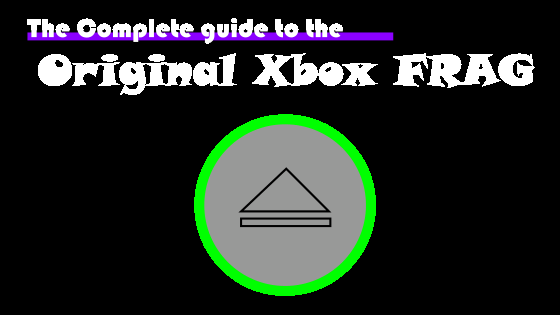Playstation 2 FAQ
How to fix a PS2 fat with no video output?
Double check the cable
This probably sounds obvious, but even if you've already checked you should still consider the A/V cable. These break easily. Make sure there is no damage to the cable, Sometimes wires pull out of the end connectors if pulled on. This is especially true if you have a generic non Sony brand cable as those are always poorly made. Unless you use this cable with another console or can test it out with something else, there is no way to know if the A/V cable is causing your problem. With how cheap they are, you may want to buy a new one before you start working on any repairs.
Along with the standard cables, many of the new age modern HDMI and/or component cable conversions can also cause you issues. While there are many decent quality options for these most of them are still essentially "work arounds" that can be incompatible with some TVs, or in some cases even the console itself. IF you use one of these try testing it with a standard cable and see if you get the same results. If you still get no video output then we can move on to actually trying to fix your PS2 fat console itself.
Checking the A/V port next
Believe it or not, the A/V port on the PS2 fat console is one of the lowest quality parts on the console. They really cheaped out on this. In many cases the pressure clips in the console have simply given out and that's the entire cause of the video output going dead. Here is a great way to test what I mean. Plug the console up and connect everything, turn everything on, etc. While the console is running, LIGHTLY rotate the A/V cable where it plugs into the console. Lighly push it up, then down, then left, then right. Do not do this too hard as it could cause damage if you do. While moving and rotating the cord, watch your TV screen. Did you see the signal pop up for a second or two? Maybe when you hold it upwards the video output works fine but as soon as you let it go, no video output again? If at any point you saw the screen flicker or show a signal then your issue will be the pressure prongs inside the port. If you didn't see any change in the video output when you moved the cable, you should still try this fix and see if it helps.
This is actually a very fixable problem. As the PS2 fat console used a terrible design that uses small metal prongs inside the port to put pressure on the A/V cable to keep a connection. As time goes on, and as the console gets plugged in and unplugged over and over, those prongs flatten out and put less pressure. This can eventually lead to the console having no video output
How to fix the video port
STEP 1:
Using the picture below as a reference You need to locate the pressure prongs that are inside the A/V port. They are at the top of port incasement. You will need a small safety pin or even a sewing needle, pencils or pens won't work.
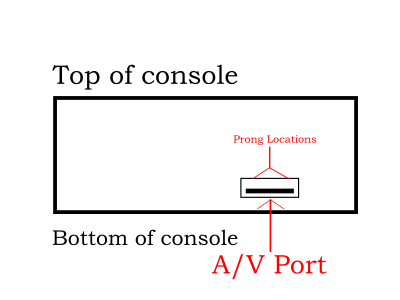
STEP 2:
Again using the picture below as a reference you can see a blown up 3D image of the A/V port. Also note where the pressure prongs are located inside the port. Our goal here is to bend those downward on the inside of the port. When they are bent lower they will be closer to how they were from the factory. They will squeeze and put pressure on the A/V cable to make sure it is making proper connections. Those pressure prongs slowly get pushed upwards as the cable gets removed and reinserted time and time again. Eventually meaning they no longer put any pressure on the cable at all.
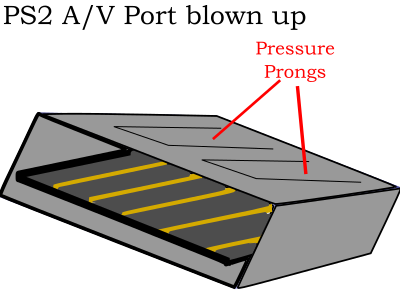
STEP 3:
Once again use the picture below for reference on this step. This shows the A/V port from the side as though you can see inside the port. Your goal is to bend those prongs downward, stick the safety pin in the port at an angle and slip it underneath a prong. then lightly wedge it downwards. Note that you are only bending it downwards a few millimeters. You also want it to be on a curve, so bend it in the middle of the prong not on either end. This is because the end of the prong still needs to go back up into the wall of the A/V port.
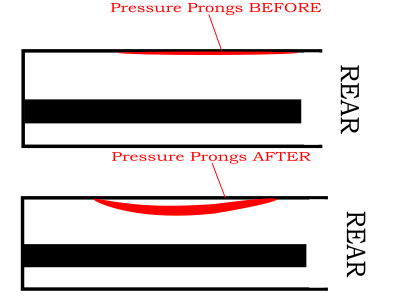
STEP 4:
For the last step we just want to check your work. Compare and use the image below to make sure there are no issues. If the prong is bent down too far the pressure will be too much. This can damage the A/V cable or just outright make it impossible to plug it in without forcing it and breaking something. The second example shows what you shouldn't do, if the prong doesn't curve back upwards it will catch on the A/V cable when you plug it in. If you do that this could permanently ruin the port. If the prong catches while inserting the A/V cable it will push the prong to the back of the port, this will bend and mangle it enough that it could not be used again. so DO NOT SKIP THIS CHECK! Now plug everything back up and test it, if the connection still seems a little iffy, you can go back in and bend the pressure prongs a little further, just remember if it feels like you are forcing the cable in the port, you're probably ruining it.
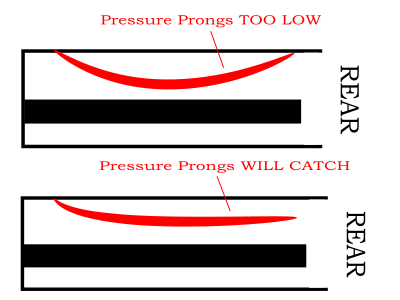
If the connection to your A/V port isn't loose, or if the trick above doesn't help, then your PS2 fat has a different hardware failure preventing it from having any video output. So let's talk about those issues now.
Dealing with the motherboard
About half the time your motherboard itself can have major component failures which will lead to no video output on your PS2 fat console. When this is the case it is technically repairable but we are getting into a much more technical type of repair that needs special equipment, and special expertise. Additionally having it repaired by a pro really won't be worth it as this is a very labor intensive repair that takes a long time, and is therefore very expensive. If your PS2 still has no video output after all the steps above, then most people should start considering a replacement motherboard. They are not too expensive, and will be a lot cheaper than replacing the entire console, and require no soldering skills. Simply match the motherboard model to the one you have and get a replacement! If you are at this point you can Go here to find a replacement PS2 motherboard. This will absolutely fix your PS2 fat console and you will no longer have to deal with a bad video output!